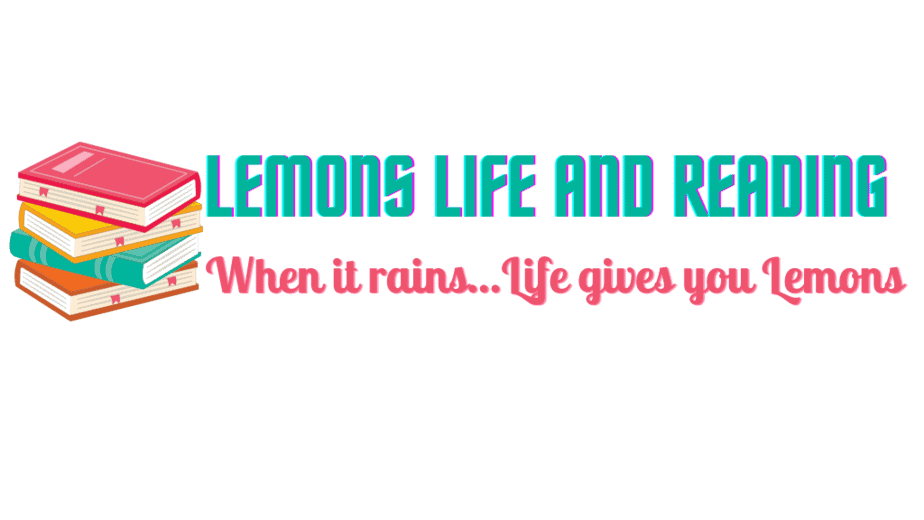How Does Walmart Cash Save You Money?
Walmart Cash is taking over as Walmart’s new reward money. The Walmart Cash program lets consumers with a Walmart.com account rack up store credits toward future purchases. The good news is it isn’t just for Walmart Plus members! You probably noticed this when you shop online, but didn’t know how it works. I recently just tried it for the first time after seeing a post regarding how it works. It is growing in popularity as people are learning how it works.
Disclosure: This post may contain some affiliate links. This means if you click on a link and purchase the item, I will receive an affiliate commission. Regardless, I only recommend products or services I use personally and believe will add value to my readers. Thanks for your support! See my disclosure policy Here.

What is Walmart Cash?
Walmart Cash is a loyalty program that rewards shoppers for making select purchases. It isn’t technically cash, but it’s just as good for customers who frequent the retailer regularly. Customers can redeem Walmart cash online or at any Walmart location, and the credits don’t expire. Previously, this was a perk only for paid Wamart+ Members — but now anyone can start earning Walmart Cash rewards!
It is essentially Walmart’s way of offering digital coupons via rebate. These are Manufacturer Offers sourced by Ibotta. If you have used Ibotta it works just like you would receive cash back with Ibotta for saving an offer before you shop, and you will be credited cash back to your Walmart account to use on future purchases.
Important Info: You cannot simultaneously earn cash-back offers for the same items via Walmart.com and Ibotta. The same goes if you use paper coupons. You must pick one or the other because they are both manufacturer offers. (Remember, Walmart Cash never expires!!)
You will visit Walmart.com or open the mobile app to see all the promotional offers available. Check the “Get Walmart Cash” on products as you shop, or look at manufacturer offers from the Walmart Cash page, search bar, or product page. Select “Get Walmart Cash” to claim an offer and save it to your account. Use the barcode under “Store Mode” in the Walmart app to save your credits for in-store purchases. Walmart gives customers seven days after purchase to redeem Cash credits, so don’t worry if you forgot to scan all your items for reward offers.
How can I check my Walmart Cash balance?
Your Walmart Cash balance appears on your account page at Walmart.com or the mobile app. You can check your current balance and see a history of your earned credits through your account’s “Ways to Earn/Earn More” link. Check “View Your Walmart Cash Activity” for a complete summary of points earned and spent.
How can I redeem credits?
To redeem points online, sign into your Walmart account and tap “Apply” next to your Walmart Cash balance under the payment section. Credits will be applied to your purchases.
You can find and add the offers from the Walmart Cash page, search bar, or product listings online or in the Walmart app. Items with these manufacturer offers will have a blue “Get Walmart Cash” label under their listing.
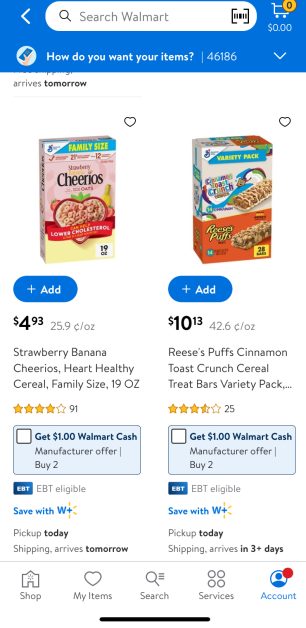
Do you see an offer you want? Tap the checkbox next to “Get Walmart Cash” to save it to your account.
How to earn Walmart Cash Online:
- Sign into your Walmart account online or in the app.
- Tap “Get Walmart Cash” on eligible items.
- Add the eligible items to your cart.
- Place your order.
Once your order is delivered or collected via Walmart pick-up, the manufacturer offer amount gets added to your Walmart Cash balance. (FYI: If you noticed your cart balance increase, it will be the correct amount after it clears your bank).
And that’s it! Your earnings will appear in your balance in your account on what your total groceries or items are.
For in-store purchases, sign into your account via your mobile device. Use the Walmart app scanner or your phone’s camera to scan the on-screen QR code at the register to connect your account. Tap “Use Walmart Cash” to redeem your balance via a Walmart e-gift card.
How to earn Walmart Cash in stores:
- Sign into your Walmart account in the app
- Tap “Get Walmart Cash” on eligible items
- Scan the Walmart Pay QR Code at checkout
- Purchase your items
Your cash will be added to your balance within a few minutes of your in-store purchase.
How does in-store benefit work?
Once you’ve earned a minimum of $25 in Walmart Cash, you can request a one-time use Loyalty Discount barcode issued by Sunrise Banks to redeem the credits. To get your unique barcode, open the Walmart app or Walmart.com, tap “Ways to earn, “ then select “Cash out in-store” under the Walmart Cash tools section. From there, choose “Redeem Walmart Cash” and bring the barcode to the customer service or MoneyCenter from any Walmart.
You can redeem up to $100 per day, $700 per week, and $2,000 monthly. Barcodes expire within three hours of being issued. You won’t lose your points if you don’t redeem them within this timeframe; you’ll only have to request a new barcode. You’ll need a valid ID that matches your Walmart account.

What can’t I buy with Walmart Cash?
Walmart Cash cannot be used to buy gift cards, prescriptions, services at Walmart Health or Virtual Care, optical services, alcohol, tobacco, ammunition, lottery tickets, financial services, or towards your Walmart+ membership fee.
Perks for Walmart+ Customers?
Walmart+ members can also earn points through the Walmart+ Travel promotional program. Customers who book air travel and other accommodations will receive 2% Walmart Cash on flights and 5% on everything else. Credits cannot be used to book reservations; they’re only good for Walmart-specific purchases. Walmart Cash will appear in your account 30 days after your return from your trip.